⚙️ Profile Settings
The Profile Settings panel lets you configure the current profile you're on. It is accessed by clicking the settings cog on the top right of the page.
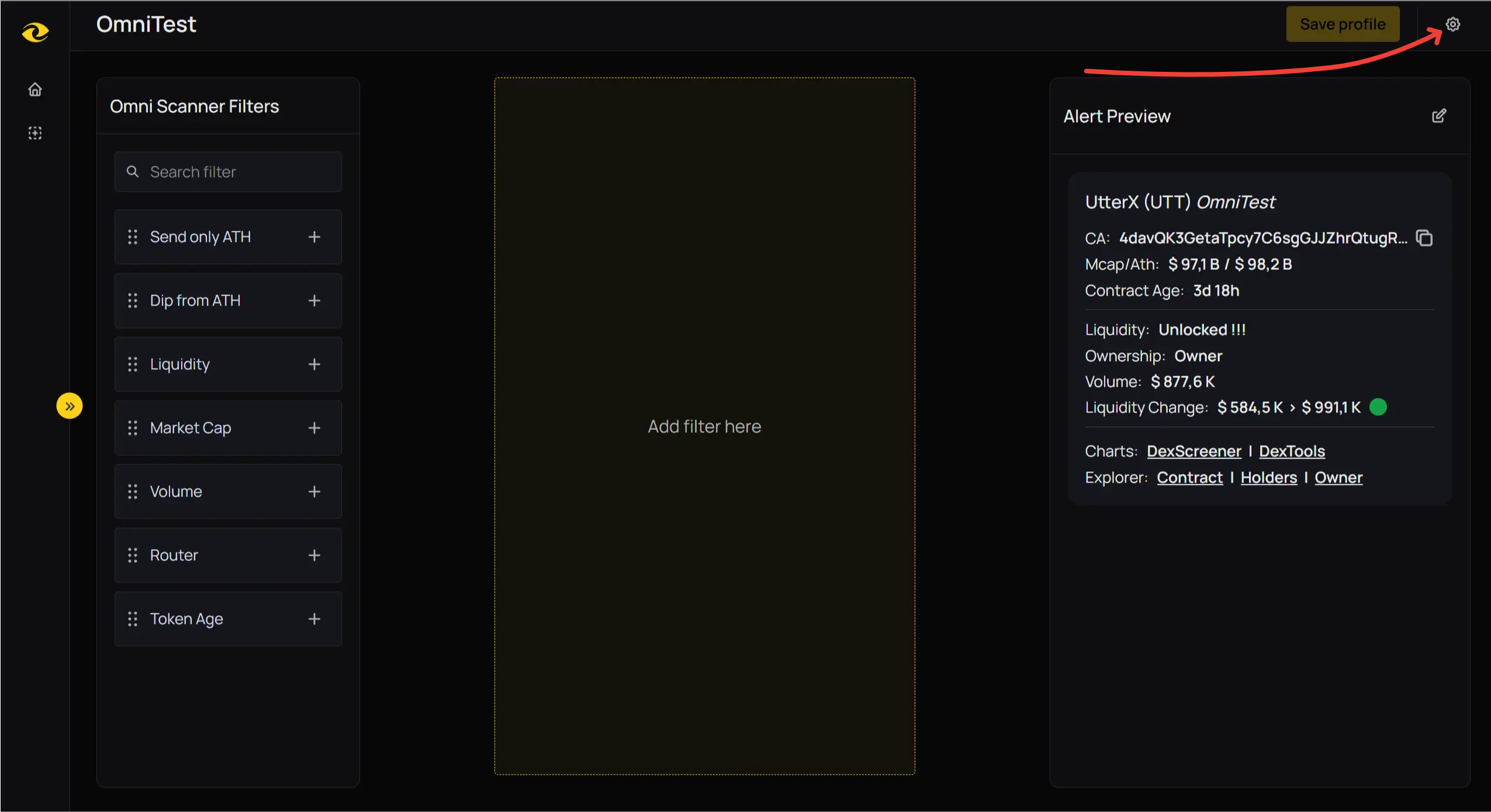
Select the Cog on your Current Profile
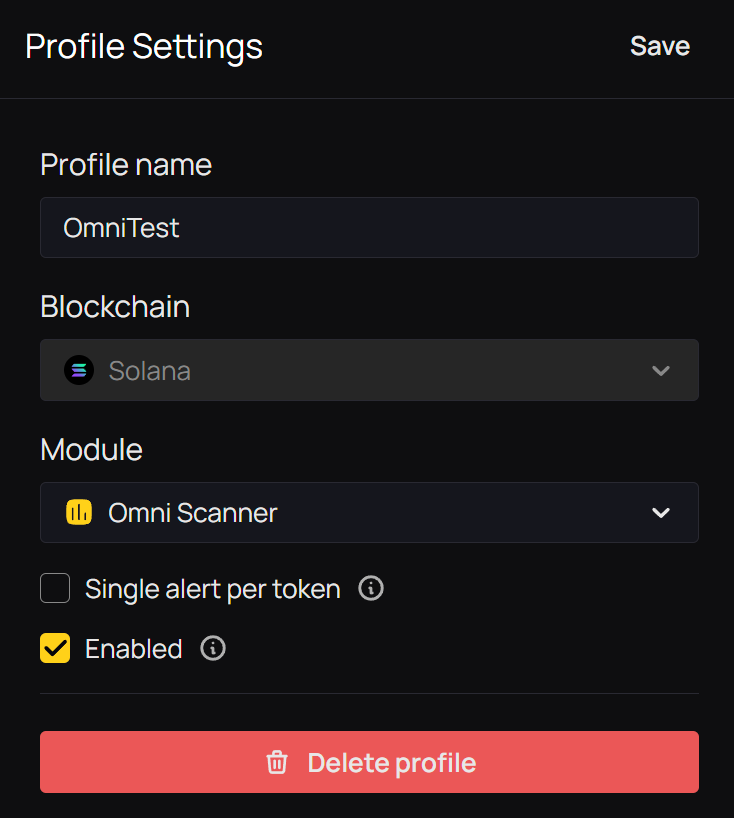
The Settings Menu
Here's a breakdown of what each option does:
| Setting | Description |
|---|---|
| Profile name | Change the current name of your profile. |
| Blockchain | Change the blockchain your profile is being used on. Can be helpful if you want to try a setup across different chains. |
| Module | Change the module being used for your profile. |
| Single alert per token | If checked, you'll only receive one alert per token matched. Uncheck to allow multiple alerts if the same token triggers repeatedly. |
| Enabled | Toggles whether this profile is actively scanning. Turn it off if you want to keep the profile but pause alerts temporarily. |
| Save | Click to confirm your changes. |
| Delete profile | Completely removes this profile from your dashboard. Be cautious—this action cannot be undone. |